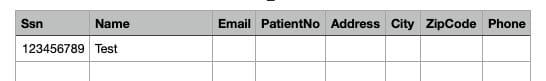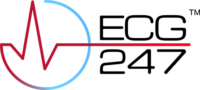Import patient list to the ECG247 portal

Import from Excel (format .csv)
The spreadsheet must contain the following columns (upper and lower case as indicated below). It is sufficient that Ssn and Name are filled in, but all columns must be present in the spreadsheet. Ssn (Personal ID) must be a unique identifier, e.g. social security number or study number.
- Ssn
- Name
- PatientNo
- Address
- City
- ZipCode
- Phone
The file must be in .csv format.
Max 200 patients per import/file.
Line 1 is imported first and appears at the bottom of the patient list in the portal. If the patient on line 1 is desired at the top of the patient list, the import file must be sorted in descending order (200, 199, 198, etc.)
Example of a valid spreadsheet: