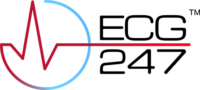How to use ECG247
Download and install the ECG247 app on your mobile phone.
Start the app via a link from your doctor or open the app and register as a user. Follow the instructions in the app to get started with the test.


How to use ECG247
Download and install the ECG247 app on your mobile phone.
Start the app via a link from your doctor or open the app and register as a user. Follow the instructions in the app to get started with the test.


Still not sure?
Please see our detailed user guide. You can read it directly in the browser, or download it. Are you still unsure? Check frequently asked questions and answers below.
Still unsure about something?
Please see our detailed user guide. You can read it directly in the browser, or download it. Are you still unsure? Check frequently asked questions and answers below. You can also contact our consumer service.
Q & A
Here you will find answers to the most common questions
For security reasons, users are logged out of the portal after 24 hours and the system gives this error message. Please close the browser window and log in again from www.ecg247.com
Check for spelling error. If the code is correct, but still gives an error message, the app must be deleted from the phone and then reinstalled before trying again. If you still get an error message, please contact the person who sent you the code to get a new code.
The system automatically saves 1 min ECG every half hour as a confirmation that the system is working properly. This is called a periodic recording and can be seen in the ECG247 portal.
When the sensor and telephone have come too far apart, you are notified. Pairing will take place automatically when the sensor and phone have joined.
Cardiologist review of the test results can be ordered directly in the ECG247 app.
The test is assessed by our experienced heart specialists. The report will be available in the app when it is finished.
Please note that only results from the ECG247 test are assessed and described. Any further examination and treatment must be done by your own doctor.
The sensor can be cleaned with a cloth. Disinfectant can be used.
Note: Do not immerse the sensor in liquids.
We recommend regular testing (1-2 times annually) with the ECG247 sensor if you are in the risk groups (>65 years, diabetes, hypertension, previous stroke or cardiovascular disease).
You can save a recording of your heart rhythm at a specific time by briefly pressing the button in the middle of the sensor.
Mount the sensor on the electrode patch again. The test continues automatically when the sensor is reconnected.
Some types of clothing, such as technical training clothes touching the sensor, may interfere with the registration. This is seen as interference in the ECG display in the app. The disturbances usually disappear after a short time. Exercise that involves the use of the arm and chest muscles can also interfere with the recordings, but the signals usually return to normal after exercise.
We recommend that you use the sensor for at least 3 days if possible.
The patch is intended for single use only. The adhesion time can vary depending on humidity and other external factors. New electrode patch can be ordered from the online store.
No, the electrode patch and the battery is for single use only. The battery can easily be dismantled from the patch and recycled.
Possible arrhythmias should always be verified by a physician. You can easily share the test with your doctor in the app or you may order a review from a cardiologist.
Yes, but this is rarely necessary since pacemakers and defibrillators monitor heart rhythm.
The sensor communicates with the phone and should be close to the sensor during the test. If the phone is distanced and disconnected, any arrhythmias will be stored in the sensor until the phone is reconnected. The phone notifies you if the sensor is disconnected. The sensor usually automatically reconnects to the phone. If not, the test should be restarted in the app. It is not necessary to remove the sensor or electrode patch.
No, the ECG247 detects heart rhythm disorders – not ischemic heart diseases.
You can take a shower, but you must avoid bathing with the sensor.
The sensor can be re-used many times. Take good care of it. You can order a new electrode patch from ECG247.
The ECG247 automatically detects all common heart rhythm disorders such as atrial fibrillation, atrial flutter, supraventricular tachycardias, ventricular tachycardias and slow heart rate/pause. In addition, premature beats and sinus arrhythmia are detected.
Electrical noise can affect the automatic interpretation and lead to misclassification. All arrhythmias must therefore be confirmed by a doctor. You can easily order an assessment by a cardiologist in the ECG247 app or you can share the recording with your GP.
The heart rhythm signals have different shapes and sizes from different people. We cannot guarantee that the ECG247 system will detect all arrhythmias.
Battery optimization settings on some phones may turn off the Bluetooth connection to the sensor and/or shut down the ECG247 app. We advise you to turn off the battery optimization for ECG247 and Bluetooth (more details)
Please follow the stepwise instructions in the ECG247 app. The sensor must be connected to the electrode patch and the sensor must light blue before connection. Check that Bluetooth is enabled for ECG247 in the phone settings and that you have answered yes to the question allowing connection. If necessary turn the phone completely off and try again.
Download the ECG247 app and follow the instructions. We recommend watching the information video prior to starting the test.
Please clean the skin over the sternum (at the center of the chest). Body hair must be removed. Do not use moisturisers. The skin must be dry before the sensor is applied.
The ECG247 app is downloaded on your mobile phone from the AppStore (iPhone) or Google Play (Android).
Cardiac arrhythmias are a common term for all deviations from the normal heart rhythm (sinus rhythm). Many heart rhythm disorders are harmless, while others require medical treatment. Cardiac arrhythmias can cause rapid, slow or irregular heartbeats. Cardiac arrhythmias may feel like irregular heartbeats, palpitations, dizziness or sometimes as fainting. A common heart rhythm disorder is atrial fibrillation. The heart beats irregularly and often too fast during atrial fibrillation. Atrial fibrillation increases the risk of blood clots in the heart. The blood clots can follow the large blood vessels to the brain and cause a stroke. Anticoagulation therapy can prevent blood clots.