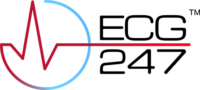-
Download and install the ECG247 app on your mobile phone
-
Use link in SMS from your doctor, scan QR-code, enter invitation code or enter personal details in the app. If invited by a doctor, you should NOT enter personal details in the app.
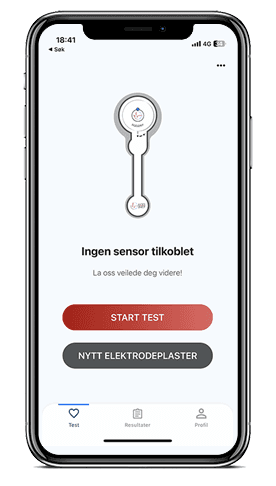
-
Select «Start test»
-
Follow the instructions in the app
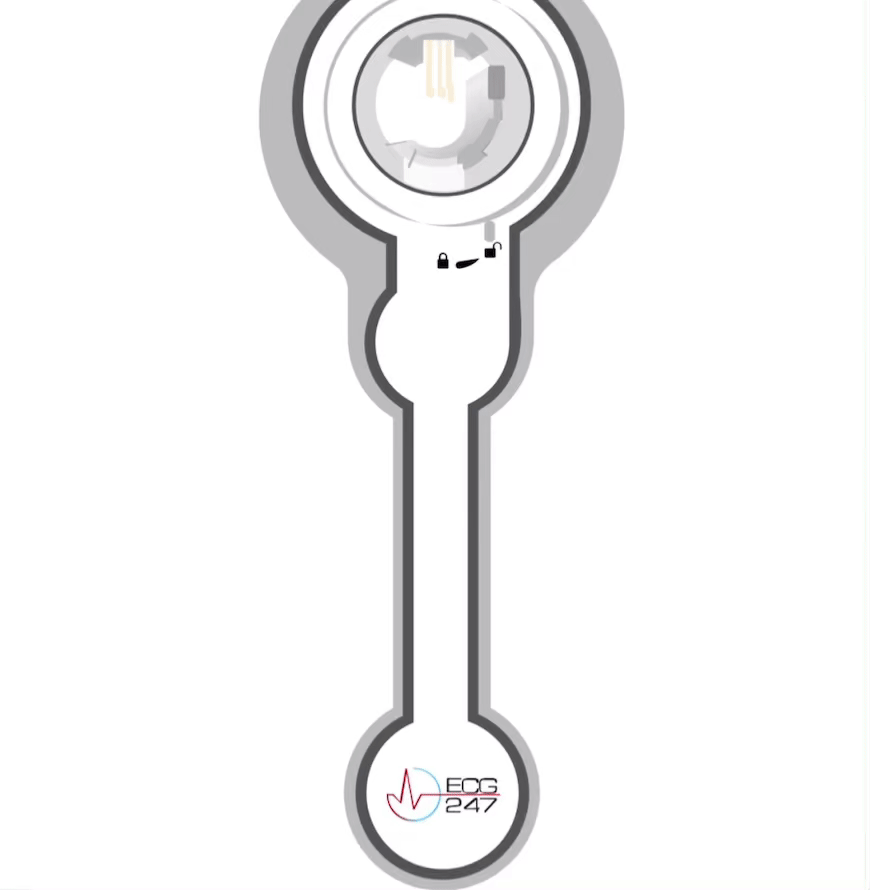
-
Take the electrode patch out of the box and place it on a table.
-
DO NOT REMOVE THE GREEN FOIL OVER THE BATTERY!
-
Place the sensor on the electrode patch. The arrow on the sensor must point towards the open lock symbol.
-
Rotate to the right (clockwise). The arrow points to the closed lock symbol.
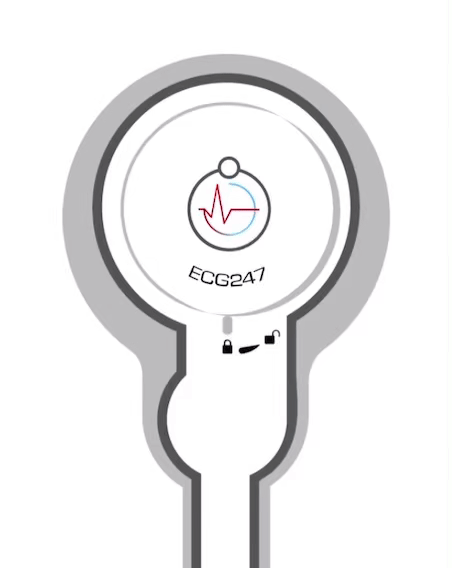
-
Connect the sensor to your phone.
-
Press the button in the middle of the sensor until the blue light lights up.

-
Clean the skin above the sternum .
-
Make sure hair is removed.
-
The skin must be dry before you put the sensor on.

-
Your heart rhythm is recorded and analyzed. Use the sensor for 3-7 days.
-
The ECG247 app must run in the background on the phone during the entire test period. Turn off battery optimization to prevent the phone from closing the app. See how here.
-
The phone will notify you if it loses connection to the sensor, but will connect automatically when it is nearby again.

- The test is stopped by pressing «End test»
- Information about rhythm disturbances can be found under Results
-
The test can be shared with a GP or you can order an assessment of the test from our heart specialists